Top 10 Tips to Keep iPhone Secure
Learn how to Secure your iPhone and keep it Safe from thief. Keep your Data Private and secured by applying these Tips.


Here are some of those Tips that you can make sure that all of the data that you have in your iPhone are secure and are not at risk of getting stolen in any way.
1) Update Firmware

To Update iPhone Firmware follow these steps :
- Connect iPhone to Computer.
- Open iTunes.
- Choose iPhone from the Source List.
- Choose Check For Update.
- Download and install the updates.
2) Disable Wi-Fi

You can Turn OFF or Disable iPhone's Wi-Fi by just going to
Settings ( in iPhone ) >> Wi-Fi >> Turn off Wi-Fi.
You can read our previous Posts listed below if you have missed earlier, which would help you in getting most out of your Batteries.
3) Disable Bluetooth

You can Turn OFF iPhone's Bluetooth by just going to
Settings >> General >> Bluetooth >> Turn OFF Bluetooth.
4) Disable Automatic Connections

You can Turn OFF iPhone's Automatic Connections by just going to
Settings >> Wi-Fi >> Choose Network >> Forget This Network.
5) Disable Location Services
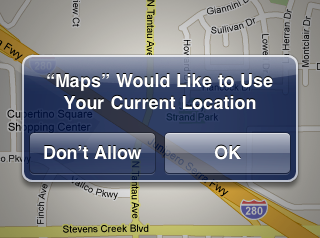
So You may Disable this Option, when not really needed, by just going to
Settings >> General >> Turn OFF Location Services.
6) Set the Pass Code
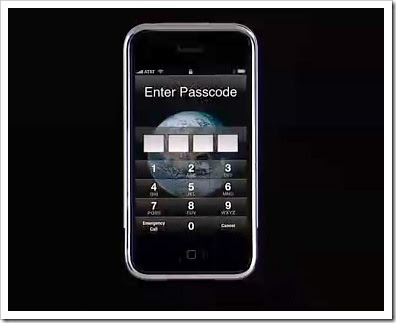
You can Set the Pass Code by just going to
Settings >> General >> Pass Code Lock >> Type in 4 Digits to Serve as your Pass Code >> Re Type the 4 Digits.
7) Erase Data after number of Wrong Pass Codes Attempts
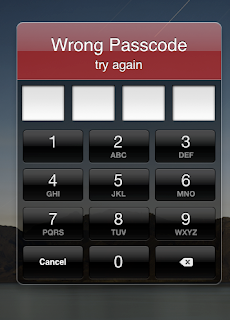
But the probability of cracking the password and getting into the Data would be very much less if you set the maximum number of attempts after which data would be Erased.
So this Option is already built in iPhone.
To Turn this Option ON, just go to
Settings >> General >> Pass Code Lock >> Turn on Erase Data.
This Option would erase Data after 10 Wrong Pass Codes attempts.
8) Erase Data Before Repairing, Returning, or Reselling Your iPhone

So to use this Option just go to
Settings >> > General >> Reset >> Erase All Contents and Settings.
9) Disable SMS Preview

To Disable SMS Preview just go to
Settings >> General >> Pass Code Lock >> Turn off Show SMS Preview.
10 ) Disable Java Script and Safari Plug Ins

To Disable Java Script and Safari Plug Ins just go to
Settings >> Safari >> Turn off Java Script >> Turn off Plug Ins.
You can also enable or disable Java in Web Browsers by using this Trick:
So these are Top 10 Tips to Keep iPhone Secure.